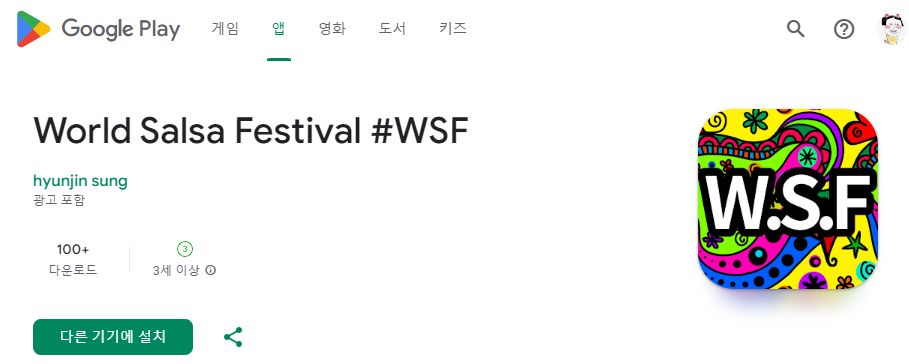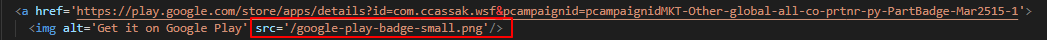1. 아래 링크에서 자신의 앱을 검색
https://tools.applemediaservices.com/app-store/
Market with App Store
Easily create custom marketing assets to share your app on social media or web banners. Simply search for your app, choose a template, customize your design, and add preset messages in multiple languages. Learn more
tools.applemediaservices.com
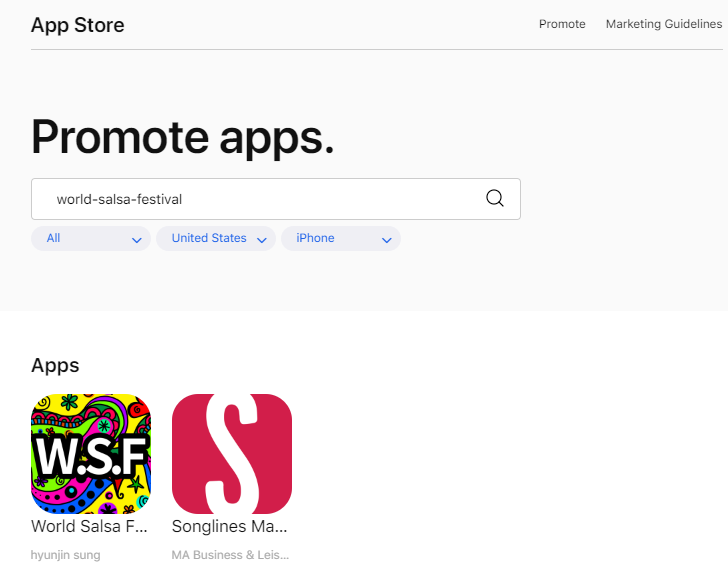
2. 앱을 클릭하여 상세 페이지로 이동
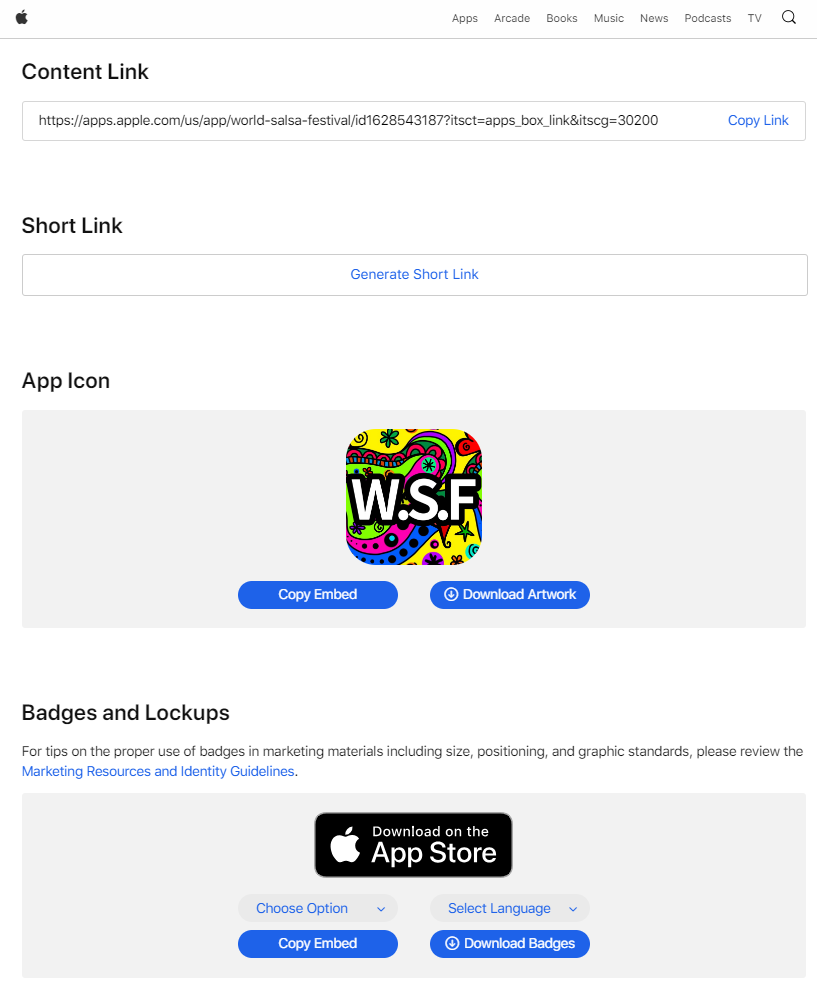
3. Link 주소를 복사하여 사용해도 되고 이미지를 직접 다운 로드 받아서 작업 해도 된다.
'까벨로퍼 > 개발 이야기' 카테고리의 다른 글
| error LNK2001: 확인할 수 없는 외부 기호 _vsnprintf_s1 error LNK2001: 확인할 수 없는 외부 기호 sscanf_s 에러 발생시 (0) | 2024.03.20 |
|---|---|
| 만든 앱을 구글 뱃지 아이콘을 이용해 앱 링크걸기 (0) | 2023.08.30 |
| HexCode - 투명도 대응 (0) | 2022.09.28 |
| [Linux] 일별 파일백업 tar + gz + crontab (0) | 2022.06.22 |
| 개인정보처리방침 (0) | 2022.06.08 |